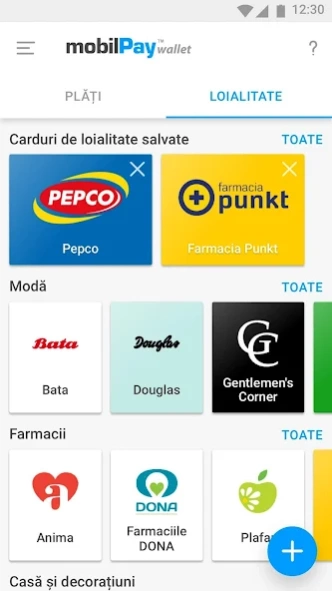mobilPay Wallet 3.1.3
Free Version
Publisher Description
mobilPay Wallet - A Romanian mobile digital wallet, a complete mobile payment solution.
It's about time to enjoy a faster and simpler payment experience!
#1 Romanian Digital Wallet, developed by MOBILPAY SRL in partnership with NETOPIA Payments, has now a new, easy to use version.
Features:
NEW! New & intuitive design
Quickly access everything that you need.
NEW! Loyalty
Save loyalty cards directly from the app.
Scan & Pay
Make payments by simply scanning the bar code displayed by our partners, online and offline.
Instant Payments
Pay directly from the app with a tap on your phone.
Exclusive Promotions
Enjoy the offers of our partners, directly from the app.
What's New?
The latest version of mobilPay Wallet comes with:
*New & intuitive design
*The possibility of creating and storing loyalty cards
*An extended list of public utility partners and more.
Thank You!
---------------------------------------
mobilPay Wallet is the first Romanian digital wallet, that turns your mobile phone into a payment tool.
The wallet is developed by MOBILPAY SRL in partnership with NETOPIA Payments, the largest payment processor in Romania and was awarded in Sillicon Valley and several fintech startups contests.
About mobilPay Wallet:
✓ 100% free for download and free of charges
✓ pay with your smartphone through Scan&Pay or directly from the app, online and offline: retail stores, mobile recharge, utility public providers, telecomm, internet and TV bills, public transportation, plus payments at over +6000 online stores
✓ the transactions are secured PCI-DSS credentials, Mastercard and Visa approvals
Where can you pay with mobilPay Wallet?
* retail stores: Scan&Pay at checkout: Carrefour Hipermarket, Carrefour Market, Cora, Selgros, Supeco
* bills: Orange, Telekom, Vodafone, AKTA, NextGen telecomm, internet, TV; tens of gas, electricity, domestic water, sanitation public utility providers
* mobile recharge: Orange, Vodafone, Telekom
* household administration: Deskis.ro, Scomet.ro, BlocExpert.ro, e-bloc, administrare.ro
* auto: ETU Gas Station and ETU Pizza & Grill, Speed Taxi
* public transport: bus transportation at Alba Iulia, Cluj-Napoca, Ploiești, Turda, Constanța, Reșița, Timișoara
* donations: Hospice Casa Speranței, Hope and homes for Children, Greenpeace, Teach for Romania, Habitat for Humanity, WWF Romania, Fundația Regina Maria, AnimalLife
* through Scan&Pay on the payment pages of +6,000 online merchants
Some mobilPay Wallet awards and recognitions:
* "The best fintech product", Global Startup Awards, local stage
* "The Premiere of the Year in Offline," No Cash 2015
* "The premiere of the year" at the "Non-bank Payment Solutions", No Cash 2014
* First place at Romania Mobile Awards, Payment category, 2014
We are secure!
* the PCI-DSS Level 1 certificate that represents the highest level of certification in security for card payments
* Mastercard and Visa approvals, the two most important payment processing networks in the world
* advanced encryption methods for transaction processing
About mobilPay Wallet
mobilPay Wallet is a free app for Android published in the Accounting & Finance list of apps, part of Business.
The company that develops mobilPay Wallet is mobilPay Wallet. The latest version released by its developer is 3.1.3. This app was rated by 2 users of our site and has an average rating of 4.5.
To install mobilPay Wallet on your Android device, just click the green Continue To App button above to start the installation process. The app is listed on our website since 2023-12-07 and was downloaded 106 times. We have already checked if the download link is safe, however for your own protection we recommend that you scan the downloaded app with your antivirus. Your antivirus may detect the mobilPay Wallet as malware as malware if the download link to com.mobilpay is broken.
How to install mobilPay Wallet on your Android device:
- Click on the Continue To App button on our website. This will redirect you to Google Play.
- Once the mobilPay Wallet is shown in the Google Play listing of your Android device, you can start its download and installation. Tap on the Install button located below the search bar and to the right of the app icon.
- A pop-up window with the permissions required by mobilPay Wallet will be shown. Click on Accept to continue the process.
- mobilPay Wallet will be downloaded onto your device, displaying a progress. Once the download completes, the installation will start and you'll get a notification after the installation is finished.